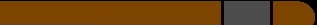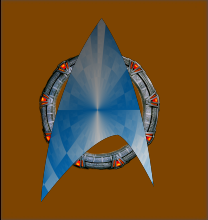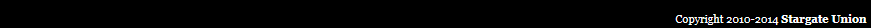To join a fleet in Star Trek
Online, you need to be invited by a fleet member that has invite
permission.
You can only receive a fleet invite if you are not currently in a fleet.
Follow these steps to join Stargate-Union. |
First, click the "Social" botton, which is to the right of the mini-map.
 |
Next,
click the "Find Fleet" tab. In this tab, you will see a list
of fleets.
Click the dropdown arrow at the left to open the search box.
Type Stargate-Union and then click the search button. Select
the fleet name in the fleet list, then click the "Details" button.
The
search system is buggy at times, so if nothing shows up, wait a
minute and try again.
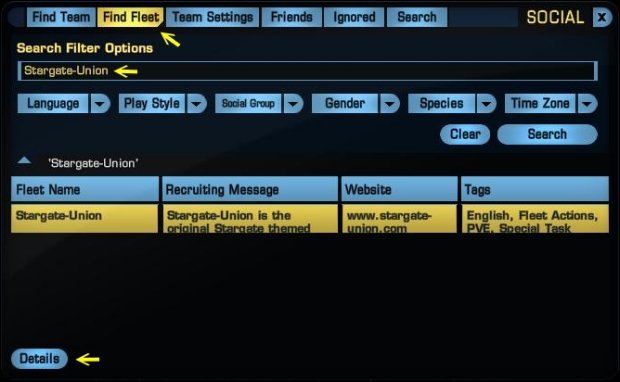 |
The
fleet details window will show a list of fleet members that are
currently online and have invite permission.
You can send a private message to any member asking for a fleet invite.
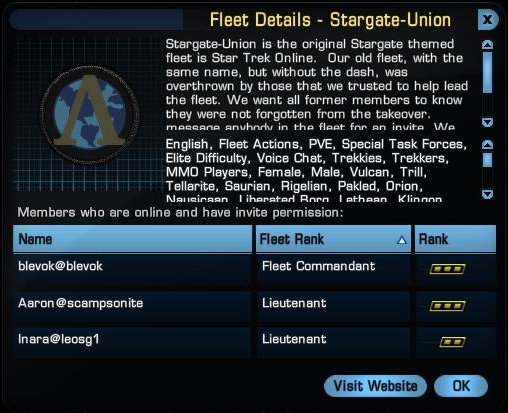 |
If
there are no members currently online, you can send a mail to @blevok
or post on our
forum and we will send you an invite when we log in.
|